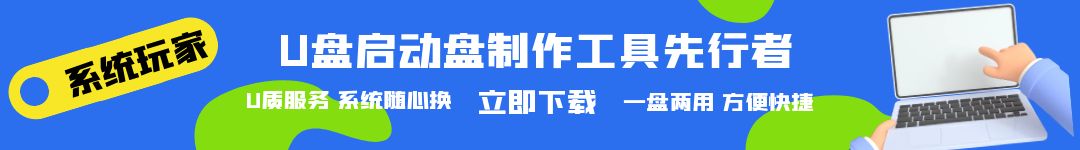Win Updates Disabler 是一个随时可以停用或启用 Windows 更新 (Windows Update) 的工具,而且重点是它还是一个绿色免安装的免费软件喔。这个软件除了可以停用或启用 Windows 更新之外,还可停用 Windows Defender、Windows 信息安全中心 及 Windows 防火墙,当然也能让你快速恢复被停用的功能。
在以前的 Windows 系统,关闭自动更新(Windows Update) 是一件极其间单的事情,然而 Windows 10 就没那么间单可以让你说关就关了,因为除了企业版和专业版有延迟更新的选项可以設定之外,其它版本在大多數使用者所知道的操作设定下,可以说没有办法阻止 Windows 10 下载更新 (这也是微软想要的),现在有了这工具就再也不怕无法关闭更新罗。
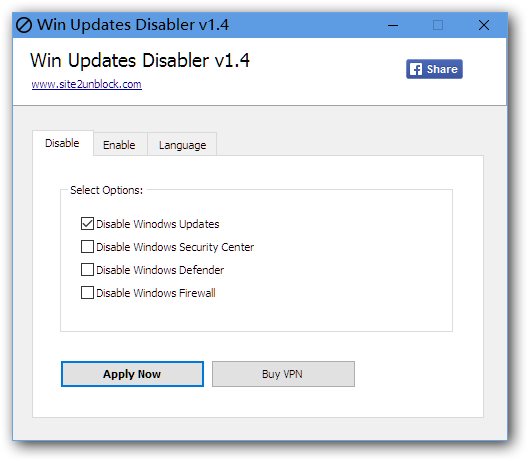
第一次運行軟件 預設語言為 英文
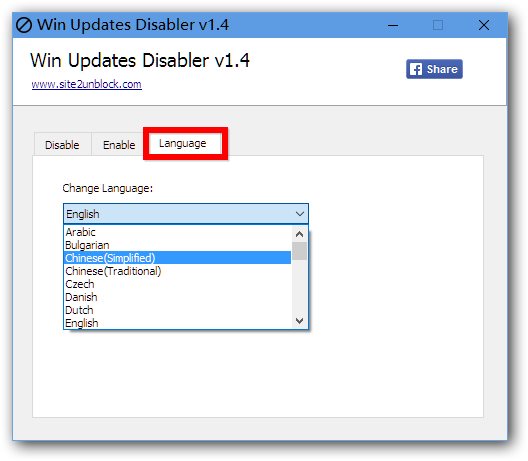
点击 Language >> 下拉选单 >> 选择需要的语言介面
Chinese(Simplified) 简体中文
Chinese(Traditional) 繁體中文
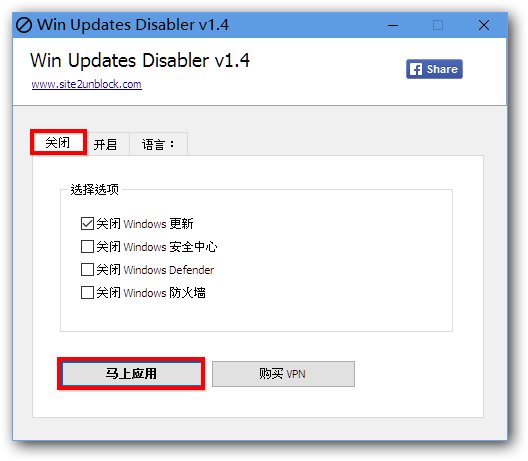
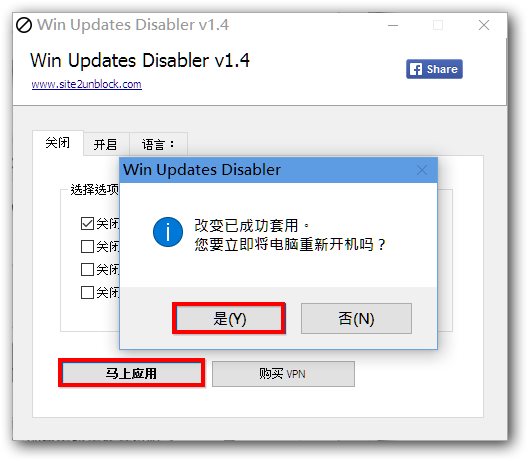
在『关闭」选项中 选择要停用的功能,按下『马上应用」就会立即套用,並提示重新开机
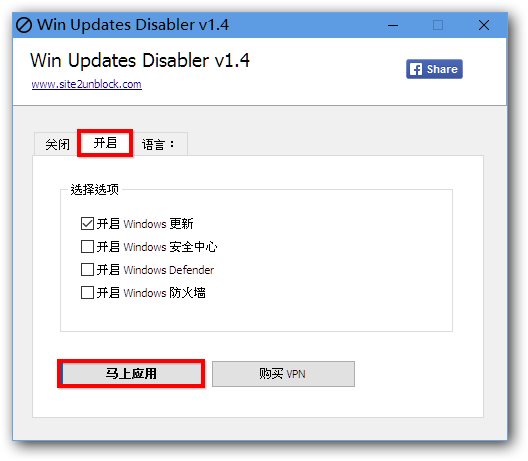
如要恢复停用的功能,点选『开启」选择要启用的功能,然后按下『马上应用」重新开机就可以恢复。
官方原文说明 :
Win Updates Disabler is a very simple Windows OS software that helps you to completely disable or enable Automatic Updates on your Windows system. Moreover, it can help to disable or enable Windows Defender, Windows Security Center and Windows Firewall. Remember that it is important keep your system up to date for security reasons, however, if for privacy reasons or for any other reason you want to disable Windows Updates and the other Windows security services, this little tool is all that you need. This program works fine on Windows XP, Vista, 7, 8, 8.1 and Windows 10 (32\64-bit).